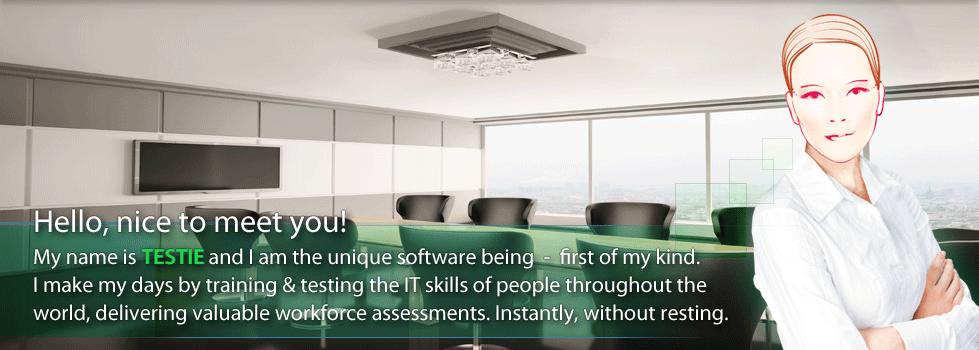

Q: What are the minimum system requirements for TESTIE?
A: TESTIE will run just fine on any device with a web browser.
Q: Does TESTIE also support 64-bit versions of operating systems?
A: Yes, TESTIE supports both 32-bit and 64-bit versions.
Q: What is an "access code"?
A: Access code is a PIN-like code consisting of 8 alphanumeric characters. It authorizes you to login to TESTIE and enables you or people you give this code to access the assigned tests / trainings.
Q: Can I have multiple tests / trainings assigned to a single access code?
A: Yes. You can have any number of items assigned to one access code.
You can specify all of this and more while ordering the tests.
For more information, please refer to order page.
Q: Will the access code expire?
A: Every access code has a lifetime of 1 year. You can disable/re-enable the code anytime you need in order to control access to your tests / trainings available.
Q: After trying to login to TESTIE, I get "Access code was not accepted" error.
A: Please make sure, that the access code you are logging in with is written correctly (it must have 8 alphanumeric characters). If you still keep getting the error, it usually means one of the following: